project management logs
Here I log thoughts and managing my projects and tasks, and notes about changes to my strategy and tooling.
- moving (back) to todo.txt and bullet journal: step 1
- trying out the "day plan" view in Marvin [01 Dec 2022]
- activating the "Ultimate GTD" workflow [28 Nov 2022]
- getting started with Amazing Marvin [26 Nov 2022]
back to todo.txt (1)
2023-01-02
Okay, Marvin has been great, but I got disappointed with the API, and that pushed me over the line. I had been nervous about putting a critical workflow on a paid tool—critical workflows should be future-proof, if possible, and the code should be mine or easy enough to fork and maintain. So, back to Bullet Journaling and todo.txt.
I would love to have a BuJo-only workflow, but being able to enter things into the phone and the command line is just too important.
So, the first things to get my GTD workflow into todo.txt are:
- Have an inbox that I can dump things into
- Have a set of "next actions", per project
So let's start simple:
With the next actions, I can simply dump out the main todo.txt file filtered by context. Great, that works out of the box:
1 2 3 | |
Then, next actions. I can get these from the main todo.txt file, but we need to filter out those things that don't have a project yet (i.e., those things that are still in the Inbox).
This todo.txt plugin script seems to do the trick:
1 2 3 4 5 6 7 8 9 10 11 12 13 14 15 16 17 18 19 20 21 22 | |
Committing that to my dotfiles repo, to which I've just added a todo.actions.d/ directory.
For items that I'm waiting on, I can simply do:
1 | |
Good enough.
Then, for each project, we have:
1 | |
Also very easy.
Items that need to be moved into next week are of the context "someday/maybe." This is a batch job, which isn't easy to do with todo.sh by default. I have to list all the items then type t pri itemNum priority. I'll edit the file manually. That's not too much work but I think there's a better way. That's tomorrow's job.
Not bad. A basic GTD workflow ready to go, all before the morning coffee is finished.
trying out the "day plan" view in Marvin
2022-12-01
I've been using the "week view" and the Ultimate GTD home page, which have been good, but I'm missing two things:
1) a really easy way to see my tasks in order, including the events. I'm sure I can get to this, but I'm not there yet 2) an easy way to see if I've overplanned for the day
Looks like Marvin has a "strategy" for the second problem: the Day Planning strategy.
activating the "Ultimate GTD" workflow
2022-11-28 15:36:03
I've used the GTD system in the past for managing tasks. Though I did read the book, I don't recall much of what's in the system for daily tasks management. Mostly I took the weekly review aspect of GTD and "next action" items from it. Since this is the closest thing I have to a "system," I thought I'd active the "Ultimate GTD" workflow and see what's there. I'll "fork" it and modify it as needed, but this should be a decent way to get started without too much overhead.
First, what does a "workflow" do?
From the help docs:
A workflow is the process you use to prioritize, plan and work off your to-dos.
Okay, pretty simple. Basically, it's how you do you stuff with the app :) . Can you say more?
There's several types of workflows:
- Day Planning Workflows
- List based Workflows
- Prioritization Workflows
My Day Planning Workflow. Recently I've used a 3-3-3 day-planning workflow: three hours for the "big project" thing that I'm working on; three "mosquito" tasks (small things that need to get done but I don't like doing); three "maintenance" tasks that need to happen (go to the gym, clean the house, etc.).
The first thing that comes to mind about this workflow is that it doesn't map to reality. Often I have more than three "mosquitos" to do, or three "maintenance" tasks. And it doesn't always work well with my work style. I love "deep work" and think it's the most important thing to focus on, especially for an engineer and a writer. And when I catch some inspiration, I like to follow it. I do follow that inspiration too often, though, and the "maintenance" and "mosquito" tasks fall behind.
I think what I'll do is plan in advance what type of week I have ahead, and try to be realistic about the amount of deep work I can get done. Let's say two out of three weeks are "deep work" weeks. The other is a mosquito and maintenance week. I think this will help me to feel like there's good momentum for deep work but a realistic approach to mosquitos and maintenance.
My List based Workflow. Each day must have a block of 3+ hours wherein I don't deal with anything but the "big project" item. This is the deep work block. And ideally that deep work could expand beyond the alloted block when the juices are flowing.
Then, there's the time outside of that deep work block, and the "next action" thing seems to work well for this—always have things groomed and queued so that I can knock them off. And this should happen at least every 36 hours. So I'll set a repeating task in Marvin for "mosquitos." Then, I'll open that list and knock 'em all out during one block. This helps combat being reactionary and overwhelmed: I know that I can group things up and they won't wait any longer than 36 hours to get done.
Prioritization Workflows. Here the Marvin docs mention the "Eisenhower Workflow." I need to work on this aspect of my workflow.
And here's a good word from that Marvin doc:
What works for you is dependent on your brain and the type of work you do. Finding a good workflow takes time. But there is a lot of value in the experimentation itself. Experimenting with workflows raises self awareness and increases productivity.
Marvin is designed to make workflow experimentation simple and flexible.
That's why I'm attracted to Marvin. I can make it my own and learn about my personal workflow as I do.
So, back to the "Ultimate GTD" (UGTD) workflow.
Pretty much all you have to do is set up your Master List (add categories, projects, and tasks) and give them context.
The UGTD workflow "comes with the following labels and uses them for sorting your tasks & projects but you can of course add new ones: waiting, maybe, idea, errand, and meeting."
At the top of the screen, I see:
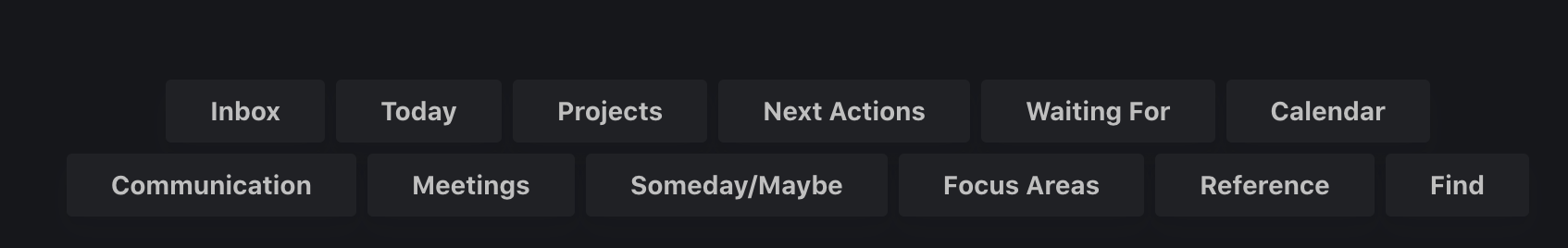
And I also see this:
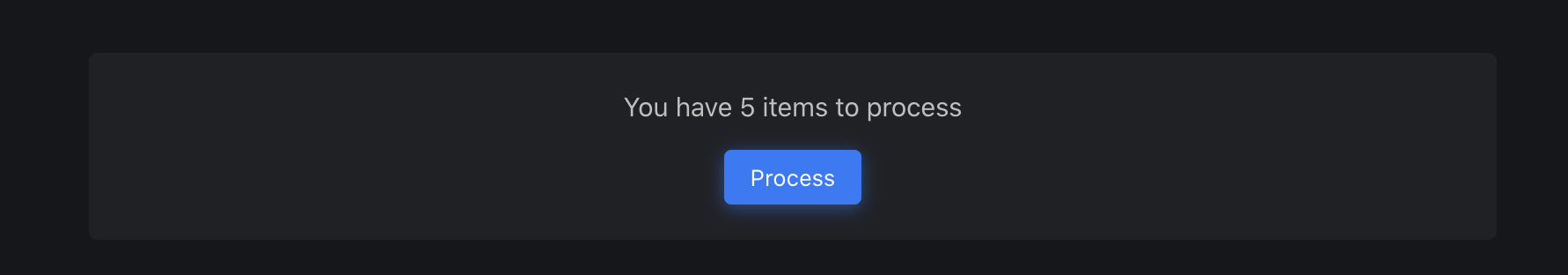
Feeling pretty familiar here, and comfortable: those contexts in the top section are what I recall from GTD and what I have used in my less formal GTD systems. And the "items to process" is great to have right up front. This way I can continually stream items into Marvin without fearing that they get lost or lose context.
And the "smart lists" that this workflow creates look familiar, too:
- active projects
- someday projects
- someday / maybe list (things that I've put on the "backburner"—Marvin's feature for putting things in the background)
There's also a nice list of "next actions," but the "errands" list includes a bunch of things that are not errands. Looks like Marvin assumed some things about context that are not true.
Anyway, this is a great start. Looks like I can do this on a daily basis:
Open the "Daily Tasks" list, where I can see: (a) the general note that I've written about today; (b) the items that I need to process; (c) the events for today that are on the calendar; (c) all the tasks that I've scheduled for today, segmented by project; and (d) the things that I've completed.
That's a great start.
getting started with Amazing Marvin
2022-11-26 12:15:46
A friend once recommended Amazing Marvin, a task and project management tool. I'm trying it out today, at the beginning of a "writing week," wherein I hope to make a big dent in the next chapter of my thesis. Having a week off of work and a blank calendar in front of me has my mind spinning with tasks and projects that I could get done, and I'm not in love with my former project management tools: I had been committed to using only a Bullet Journal for everything project and task related.
I'm feeling a bit like I've given into the temptation to continually change tools, rather than focus on the fundamentals that keep one moving productively in the right direction. Bullet Journaling represented that simplistic approach to fundamentals—I simply have one journal that allows me to manage tasks, track my work, and manage projects. I struggle with it through for project management, because by the time I start a fresh journal (about every month) I often have items from projects that get lost—I want a longer-running list of things and easier project segmentation.
I've also wanted something to help with recurring tasks. I was using Fantastical for that, simply putting items on the calendar, but I can't check them off and there's no real integration with a robust tasks workflow. Also, Marvin allows me to have stats about how I did on each of these things.
With Amazing Marvin, my first step is to set up a plan for this week, and the tool allows me to do that well. It has tasks, projects, and a calendar integration. The tools allows me to sync my calendar, and it gives the option for one- or two-way sync. I can merely import my work calendar, but sync tasks to my personal calendar. This way I can see what time I have available, add tasks/events to the open slots, and sync those events to my personal calendar, so they show up when I open the iCloud calendar on other devices.
The "my week" view, a UI designed for precisely the task I have at hand, looks like this, after importing my calendars and adding a few things:
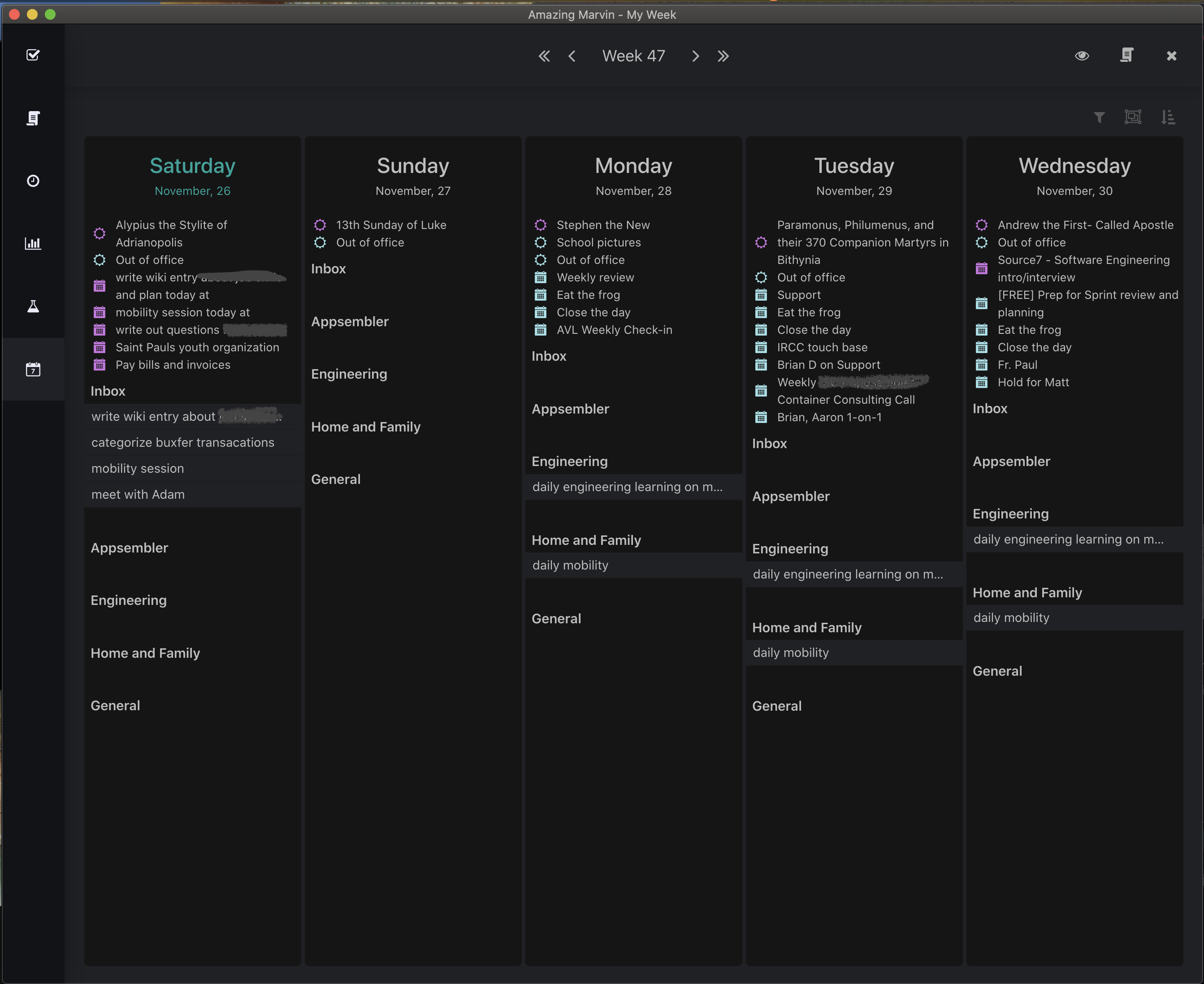
First I want to add a recurring session for tagging family budget transactions. I choose the X days after completion style of recurring event. If I miss Monday but do it on Tuesday, I don't want Marvin to tell me to do it again on Wednesday. I want that reminder on Thursday—two days after I had previously done it.
That worked well. Now I want tasks that are pinned to a time of the day, for which I can see a list of recent activity on that task—I want to be able to check it off and see how often I was able to accomplish it. Okay, from the calendar view I can click to add a task at a certain time, and there's a convenient little checkbox to complete it.
And then I added a bunch of "events," which sync with my iCloud calendar. This is good: I have events next to tasks.
Next I have various things that I should do everyday—mundane stuff like brushing teeth, showering, cleaning, etc. These things should be habitual (but aren't always for me). And they fall into two categories: 1) should be done at the same time every X (e.g., showering before work); 2) just need to get done throughout the day. For (1), I created a task with subtasks and put it on the calendar. For (2), I'll leave them as tasks for now and see how it goes at the beginning of the day: I'll limit this list to X number of tasks and get 'em done as time allows. That feels a bit slippery for mundane tasks—I'd like to leverage the habitual mode to reduce cognitive and spiritual burden—but I'll have to refine that as I go.